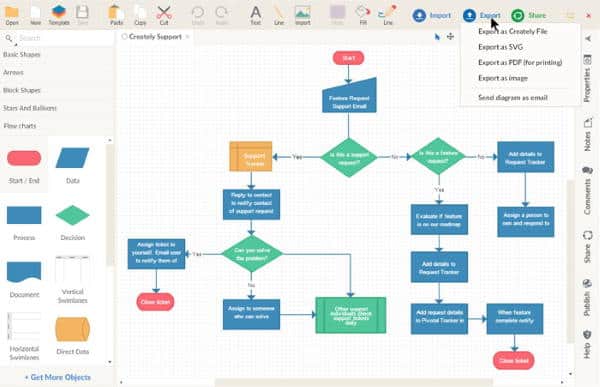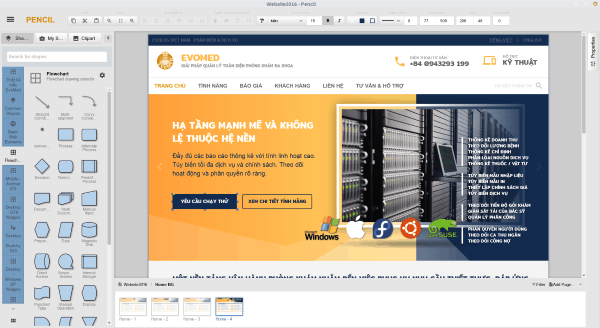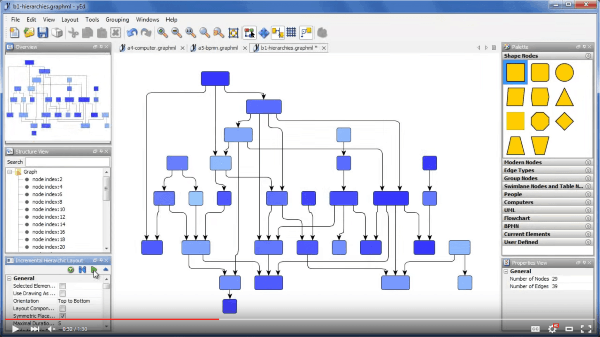But there is a catch; It costs around $280 for the Standard version. For a lower version, you have to pay $5 per month, which is quite expensive for personal use. Don’t worry; there are lots of free alternatives for Microsoft Visio.
List of Top 5 Free Microsoft Visio Alternatives:-
Lots of sites provide tools and elements like Microsoft Visio. Many of them even advertise themselves as the alternative of Microsoft Visio. So, we did the research for you about the best Microsoft Visio alternatives. Let’s jump directly to the list:
List of Top 5 Free Microsoft Visio Alternatives:-1. Lucidchart2. Creately3. Pencil Project4. Draw.io5. YED Editor
1. Lucidchart
It is one of the best Microsoft Visio alternatives. As it advertises itself to be used by the teams at Cisco, Accenture, etc. Lucidchart has a lot of pre-made templates for almost every project. You can add different shapes, connectors, and containers to make attractive visuals as per requirements. The freemium model it provides lots of other features. In its free version, users can make only three active documents. The basic plan of Lucidchart costs $4 per month. Pro plan will cost $10 as well as the pro plan for teams will cost $20 per month. Specifications:
Easy to learn Huge collection of templates Attractive user interface
Visit site: Lucidchart
2. Creately
Creately is another Microsoft Visio alternative with the most simple interface. It offers enough templates to make posters and other small designs. This tool has a variety of fun templates. You can use text boxes, external links, etc. to complete the work fast. If you want to work with a team, enter the email ids. It will allow the access of the other members. It also follows Fremium mode, so you can only add three members in the free model. The personal Plan in Creately starts from $5 per month and goes on up to $125 for teams. Specifications:
Many fun templates Attractive colour paaletts.
Visit site: Creately
3. Pencil Project
Pencil Project is open-source software that is free of cost. With a clean interface, it has every necessary tool. It is very easy to use. Just add the elements, double click to rotate and resize. You will only get basic templates as it is free. It will not give you fancy templates and infographics. So, if you are looking for a free alternative to Microsoft Visio, it is the best option. Specifications:
Free software Easy and usable interface Enough collection of GUI elements.
Visit site: Pencil Project
4. Draw.io
Draw.io is one of the most hassle-free sit. You will get enough templates consisting of standard charts and flowcharts. It will also offer you other visual diagrams. You don’t even need to register. Open the site, select the template and start working. You can export templates from Google Drive, Github, and Dropbox. Like Pencil Projects, you can export images in almost any format. It provides all the necessary formatting like font, colour, style, etc. Specifications:
Simple interface Different shapes Useful for small scale work
Visit site:Draw.io
5. YED Editor
YED Editor is very easy to use. It is one of the best free editing software. Drag and drop the elements to add the templates. Whether it is flowcharts or diagrams, YED Editor is the best software. Just sign up, and you are ready to use the elements and templates as per your requirements. Specifications:
An excellent collection of flowcharts. Plenty of shapes, edges, and elements.
Visit site: YED Editor So, if you want to make a powerful visual graphic, here are some good softwares. Whether you need to impress your boss or you need to show it to your investor. These tools will help you a lot to quickly draw shapes and flowcharts. It will make your presentation very attractive